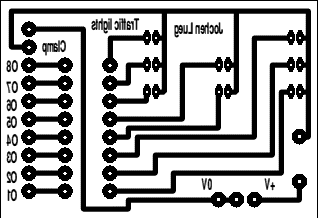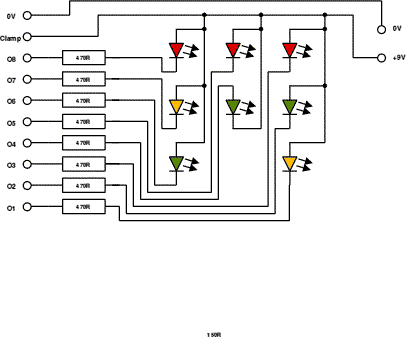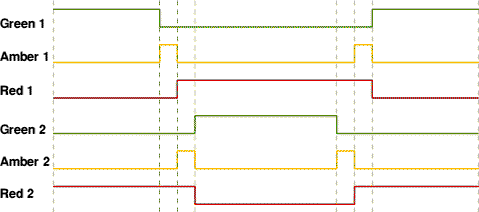10 REM Traffic light simulation
20 REM Version 1.3
30 REM Jochen Lueg
40 REM http://roevalley.com
50 REM Limavady, April 2012
60
70
80 PROCK8055_init
90 ON ERROR PROCerror
100 ON CLOSE PROCclose
110 T%=150
120 SYS K8055_OpenDevice%, 0
130 SYS K8055_ClearAllDigital%
140 PROCwindow(600,800,"Traffic light simulation")
150 OFF
160 PROCassign
170 PRINT "Simulation running....."
180 PRINT
190 PRINT "Press S to stop"
200 REPEAT
210 PRINT
220 PRINT
230 SYS K8055_SetDigitalChannel%,Green1% : REM Green 1
240 PRINT "Green 1"
250 SYS K8055_ClearDigitalChannel%,Amber1%
260 SYS K8055_ClearDigitalChannel%,Red1%
270 SYS K8055_ClearDigitalChannel%,Green2%
280 SYS K8055_ClearDigitalChannel%,Amber2%
290 SYS K8055_SetDigitalChannel%,Red2% : REM Red 2
300 PRINT "Red 2"
310 SYS K8055_SetDigitalChannel%,PedRed%
320 IF INKEY(-82) GOTO 1010
330 TIME=0:REPEAT UNTIL TIME >T%*4
340
350 SYS K8055_ClearDigitalChannel%,Green1%
360 SYS K8055_SetDigitalChannel%,Amber1% : REM Amber 1
370 PRINT "Amber 1"
380 SYS K8055_ClearDigitalChannel%,Red1%
390 SYS K8055_ClearDigitalChannel%,Green2%
400 SYS K8055_ClearDigitalChannel%,Amber2%
410 SYS K8055_SetDigitalChannel%,Red2% : REM Red 2
420 PRINT "Red 2"
430 SYS K8055_SetDigitalChannel%,PedRed%
440
450 IF INKEY(-82) GOTO 1010
460 TIME=0:REPEAT UNTIL TIME >T%
470
480 SYS K8055_ClearDigitalChannel%,Green1%
490 SYS K8055_ClearDigitalChannel%,Amber1%
500 SYS K8055_SetDigitalChannel%,Red1% : REM Red1
510 PRINT "Red 1"
520 SYS K8055_ClearDigitalChannel%,Green2%
530 SYS K8055_SetDigitalChannel%,Amber2% : REM Amber 2
540 PRINT "Amber 2"
550 SYS K8055_SetDigitalChannel%,Red2% : REM Red 2
560 PRINT "Red 2"
570 SYS K8055_SetDigitalChannel%,PedRed%
580
590 IF INKEY(-82) GOTO 1010
600 TIME=0:REPEAT UNTIL TIME >T%
610
620
630 SYS K8055_ClearDigitalChannel%,Green1%
640 SYS K8055_ClearDigitalChannel%,Amber1%
650 SYS K8055_SetDigitalChannel%,Red1% : REM Red 1
660 PRINT "Red 1"
670 SYS K8055_SetDigitalChannel%,Green2% : REM Green 2
680 PRINT "Green 2"
690 SYS K8055_ClearDigitalChannel%,Amber2%
700 SYS K8055_ClearDigitalChannel%,Red2%
710 SYS K8055_SetDigitalChannel%,PedRed%
720
730 IF INKEY(-82) GOTO 1010
740 TIME=0:REPEAT UNTIL TIME >T% *4
750
760 SYS K8055_ClearDigitalChannel%,Green1%
770 SYS K8055_ClearDigitalChannel%,Amber1%
780 SYS K8055_SetDigitalChannel%,Red1% : REM Red 1
790 PRINT "Red 1"
800 SYS K8055_ClearDigitalChannel%,Green2%
810 SYS K8055_SetDigitalChannel%,Amber2% : REM Amber 2
820 PRINT "Amber 2"
830 SYS K8055_ClearDigitalChannel%,Red2%
840 SYS K8055_SetDigitalChannel%,PedRed%
850
860 IF INKEY(-82) GOTO 1010
870 TIME=0:REPEAT UNTIL TIME >T%
880
890 SYS K8055_ClearDigitalChannel%,Green1%
900 SYS K8055_SetDigitalChannel%,Amber1% : REM Amber 1
910 PRINT "Amber 1"
920 SYS K8055_SetDigitalChannel%,Red1% : REM Red 1
930 PRINT "Red 1"
940 SYS K8055_ClearDigitalChannel%,Green2%
950 SYS K8055_ClearDigitalChannel%,Amber2%
960 SYS K8055_SetDigitalChannel%,Red2%
970 SYS K8055_SetDigitalChannel%,PedRed% : REM Red 2
980 PRINT "Red 2"
990 IF INKEY(-82) GOTO 1010
1000 TIME=0:REPEAT UNTIL TIME >T%
1010 UNTIL INKEY(-82)
1020 PROCclose
1030 END
1040
1050
1060 DEFPROCclose
1070 SYS K8055_ClearAllDigital%
1080 SYS K8055_CloseDevice%
1090 REPEAT UNTIL INKEY(0)=-1
1100 SYS "FreeLibrary",K8055_Board%
1110 QUIT
1120 END
1130
1140
1150 DEFPROCassign
1160 Green1%=1:Amber1%=2:Red1%=3
1170 PedGreen%=4:PedRed%=5
1180 Green2%=6:Amber2%=7:Red2%=8
1190 ENDPROC
1200
1210
1220 DEFPROCwindow(WindowWidth%,WindowHeight%,W$)
1230 MODE 30
1240 SYS "SetWindowPos",@hwnd%,0,0,0,WindowWidth%,WindowHeight%,6
1250 SYS "SetWindowText",@hwnd%,W$
1260 VDU 26
1270 COLOUR 15
1280 *FONT Lucida Console,14,2
1290 ENDPROC
1300
1310
1320 DEFPROCerror
1330 PRINT REPORT$;" at line ";ERL
1340 SYS K8055_ClearAllDigital%
1350 SYS K8055_ClearAllAnalog%
1360 SYS K8055_CloseDevice%
1370 SYS "FreeLibrary",K8055_Board%
1380 END
1390 ENDPROC
1400
1410
1420 DEFPROCK8055_init
1430 SYS"LoadLibrary","K8055D.dll" TO K8055_Board%
1440 SYS"GetProcAddress",K8055_Board%,"OpenDevice" TO K8055_OpenDevice%
1450 SYS"GetProcAddress",K8055_Board%,"CloseDevice" TO K8055_CloseDevice%
1460 SYS"GetProcAddress",K8055_Board%,"ReadAnalogChannel" TO K8055_ReadAnalogChannel%
1470 SYS"GetProcAddress",K8055_Board%,"ReadAllAnalog" TO K8055_ReadAllAnalog%
1480 SYS"GetProcAddress",K8055_Board%,"OutputAnalogChannel" TO K8055_OutputAnalogChannel%
1490 SYS"GetProcAddress",K8055_Board%,"OutputAllAnalog" TO K8055_OutputAllAnalog%
1500 SYS"GetProcAddress",K8055_Board%,"ClearAnalogChannel" TO K8055_ClearAnalogChannel%
1510 SYS"GetProcAddress",K8055_Board%,"ClearAllAnalog" TO K8055_ClearAllAnalog%
1520 SYS"GetProcAddress",K8055_Board%,"SetAnalogChannel" TO K8055_SetAnalogChannel%
1530 SYS"GetProcAddress",K8055_Board%,"SetAllAnalog" TO K8055_SetAllAnalog%
1540 SYS"GetProcAddress",K8055_Board%,"WriteAllDigital" TO K8055_WriteAllDigital%
1550 SYS"GetProcAddress",K8055_Board%,"ClearDigitalChannel" TO K8055_ClearDigitalChannel%
1560 SYS"GetProcAddress",K8055_Board%,"ClearAllDigital" TO K8055_ClearAllDigital%
1570 SYS"GetProcAddress",K8055_Board%,"SetDigitalChannel" TO K8055_SetDigitalChannel%
1580 SYS"GetProcAddress",K8055_Board%,"SetAllDigital" TO K8055_SetAllDigital%
1590 SYS"GetProcAddress",K8055_Board%,"ReadDigitalChannel" TO K8055_ReadDigitalChannel%
1600 SYS"GetProcAddress",K8055_Board%,"ReadAllDigital" TO K8055_ReadAllDigital%
1610 SYS"GetProcAddress",K8055_Board%,"ResetCounter" TO K8055_ResetCounter%
1620 SYS"GetProcAddress",K8055_Board%,"ReadCounter" TO K8055_ReadCounter%
1630 SYS"GetProcAddress",K8055_Board%,"SedtCounterDebouceTime" TO K8055_SetCounterDebounceTime%
1640 ENDPROC
|